HDTV Supply's Remote WolfPad Control System allows you to remotely login with a touch screen laptop and and then you can use a screen sharing program like Teamviewer, or Anydesk and control the WolfPad TV Control system from afar. You just have to put it on your computer. You then will be able to remotely control the below as if you were in the facility that the below is in.
These WolfPad TV Control Systems are an app and hardware design to easily control and route HDMI signals within a sports bar, or similar, facility. You now can eliminate the frustration of changing DirecTV or DISH, Cable Box channels, and more with their remote controls, and do it on your tablet.
You can even view the source live in the video preview window prior to assigning it to the TVs. No programming knowledge is required to setup your system as our interface is intuitive and simple.
Unlike other control systems that require extensive installer knowledge & configuration, the system is designed for a single propose, to control your complete system....all on a tablet of your choice.
WolfPad Devices Supported:
- Multiple DirecTV or DISH Satellite Receivers w/IR
- 1 - DirecTV Stream w/IR
- Multiple Spectrum Cable & XUMO Boxes w/IR
- Multiple Comcast Infinity Cable Boxes w/IR
- Multiple Motorola Cable Boxes w/IR
- Multiple FIOS Cable Boxes w/IR
- Multiple TIVOs Boxes w/IR
- Multiple Rogers Canadian Cable Boxes w/IR
- Multiple Bell Canadian Cable Boxes w/IR
- Multiple Telus Canadian Cable Boxes w/IR (Call)
- Multiple Shaw Canadian Cable Boxes w/IR
- Optional FireSticks w/IR & a Flirc USB Adapter (see pic)
- Optional Rokus w/IR
- Optional AppleTVs w/IR
The control of the DirecTV receivers and Cable Boxes (and TVs), and more, are by IR so, in general, any source device that has IR can be controlled, but call us on your needs. Also, we do not provide the source devices above and they must be acquired from the appropriate company.
We designed this WolfPad DirecTV, DISH and Cable Box Tablet TV Control System to be used by:
- Sports bar owners w/o a technical knowledge
- Waitresses w/o a technical knowledge
- Hostesses w/o a technical knowledge
- Bartenders w/o a technical knowledge
- DJs w/o technical a knowledge
- ...and other similar companies or employees
The Sports Bar owner will never be called at home and asked how you control the matrix when you buy one of our WolfPack Sports Bar HDMI Matrix Switchers and a WolfPad. Also, the morale of the employees should improve as it is so easy to operate.
10-Reasons To Buy Our WolfPad DISH, DirecTV and Cable Box Tablet TV Control System:
- Any In to Any Out: It allows you to send the video from source devcies to up to 36-TVs, and more in any combination.
- Change The DirecTV, DISH & Cable Box "Channels" On The Tablet: You now don't have to go back to where the DirecTV receivers and Cable Boxes are with their remote control, you can do it on the tablet.
- See Your Floorplan: Shows your provided floorplan on the tablet showing the actual placement of your TVs. Easily identify and select TVs for programming on a floor plan customized for your venue. We also can support multiple floor plans for different floors so call us with your needs.
- See Live Video Of The DirecTV & DISH Receivers or Cable Box Selected: View the source live in the video preview window prior to assigning it to a TV (or TVs).
- Programmed For Your Sports Channels Favorites: Just pick the source and then pick a favorite and you're done.
- Optionally Turn All TVs OFF & ON From The Tablet: In the morning just push one button & all the TVs will turn on & at night push one button & all the TVs will turn off...for only $15/TV.
- Use Any Tablet: You can use the App with your iPad, Fire TV tablet, a Samsung tablet, and an Android tablet, just let us know the model number & we will build it for you over the cloud.
- Need To Add A TV? Field Upgradeable via the cloud, just call us.
- Audio: The system also suppots an optional user purchased DBX Audio Matrices. The tablet supports independent volume control and independent audio source selection for all or defined areas (such as bar, different floors, bowling lanes, etc. Call us with your needs.
Our TV Control System fits well in Sports bars, Restaurants, Bowling alleys, Casinos, Country Clubs, Gyms, Sports arenas, Sports training facilities, and more.
Why not buy this WolfPad DirecTV, DISH and Cable Box Tablet TV Control System for WolfPack HDMI Matrix Switchers today?
How to Use this WolfPad DirecTV, DISH & Cable Box Tablet TV Control System:

Using the system is straight forward as all functions are handled on the single screen illustrated here.
1. First you will select the source you would like to control and you will see the source video on the tablet.
2. Then select the channel on the simulated remote control to change it to what you want. Again, you will see the source video on the tablet.
2. If it is correct, tap the TVs you want it to go to on the floor plan.
Other features are you can turn all your TVs OFF & ON with the tablet buttons and selct the Favorites you want to send. It's super simple.
The above hardware control equipment requires 3U height in the rack.
The WolfPad hardware is a compact rack mounted Ethernet control system designed for small to medium sized commercial control applications using multiple DirecTV receivers & cable boxes.
These features make the WolfPad System a versatile and powerful control system suitable for a wide range of automation and control applications, from luxury homes to corporate environments, educational institutions, and beyond.
APPS: You will need to get the APPS yourself as they are licensed to you. The APP is called Crestron Go; the APP is free but to use the window preview function you will need to purchase the APP upgrade.
1. iOS - https://apps.apple.com/us/app/crestron-go/id1524705695
2. Android - In the android play store it will come up as "Crestron App". If you do not see it in the Android store here is a link to the APK for the Crestron app as we use Adobe Air:
https://drive.google.com/drive/folders/16mz9x9ZZ9rJuS6cv0XELqbRMpIh1Kk4J?usp=drive_link
TABLET CONTROL HARDWARE: The WolfPad TV Control system is supplied with a Pre-owned Crestron Control and a Cloud Based Customizer device with a 5-Year Warranty. They may have minor cosmetic defects that in no way affects the operation. We do it this way to offer you a dramatic lowering of cost compared to competing systems that cost as hignh as $10,000. Legacy Crestron products are American built and are made to last.
Our supplied Cloud based Customizer connects the WolfPad to the cloud enabling us to tailor the system to your exact requirements and is supplied. Hourly fees for custom support may apply.
Why not buy this WolfPad DirecTV, DISH & Cable Box Tablet TV Control System for a WolfPack HDMI Matrix Switcher today?
WolfPad Sports Bar Tablet Control System User Manual
How to use the DirecTV Buttons for the Sports Bar Tablet Control System
Why not buy this WolfPad DirecTV, DISH & Cable Box Tablet TV Control System for WolfPack HDMI Matrix Switchers today?
This WolfPad DirecTV, DISH & Cable Box Tablet TV Control System is an app and hardware design to easily control and route HDMI signals within a sports bar, or similar, facility. You now can eliminate the frustration of changing DISH, DirecTV, Cable Box channels, and more with their remote controls, and do it on your tablet.
Unlike other control systems that require extensive installer knowledge & configuration, the system is designed for a single propose, to control your complete system....all on a tablet of your choice.
No programming knowledge is required to setup your system as our interface is intuitive and simple.
WolfPad Devices Supported: (Up to 14-Total)
- Multiple DirecTV or DISH Satellite Receivers w/IR
- 1 - DirecTV Stream w/IR
- Multiple Spectrum & XUMO Cables Boxes w/IR
- Multiple Comcast Infinity Cable Boxes w/IR
- Multiple Motorola Cable Boxes w/IR
- Multiple FIOS Cable Boxes w/IR
- Multiple TIVOs Boxes w/IR
- Multiple Rogers Canadian Cable Boxes w/IR
- Multiple Bell Canadian Cable Boxes w/IR
- Multiple Telus Canadian Cable Boxes w/IR (Call)
- Multiple Shaw Canadian Cable Boxes w/IR
- Optional FireSticks w/IR & a Flirc USB Adapter (see pic)
- Optional Roku's w/IR
- Optional AppleTVs w/IR
The control of the DirecTV receivers and Cable Boxes (and TVs) and more are by IR so, in general, any source device that has IR can be controlled, but call us on your needs.
We designed this WolfPad DirecTV, DISH and Cable Box Tablet TV Control System to be used by:
- Sports bar owners w/o a technical knowledge
- Waitresses w/o a technical knowledge
- Hostesses w/o a technical knowledge
- Bartenders w/o a technical knowledge
- DJs w/o technical a knowledge
- ...and other similar companies or employees
The Sports Bar owner will never be called at home and asked how you control the matrix when you buy one of our WolfPack Sports Bar HDMI Matrix Switchers and a WolfPad. Also, the morale of the employees should improve as it is so easy to operate.
10-Reasons To Buy Our WolfPad DirecTV, DISH and Cable Box Tablet TV Control System:
- Any In to Any Out: It allows you to send the video from up to 14-source devcies to up to 36-TVs in any combination.
- Change The DirecTV, DISH & Cable Box "Channels" On The Tablet: You now don't have to go back to where the DirecTV receivers and Cable Boxes are with their remote control, you can do it on the tablet.
- See Your Floorplan: Shows your provided floorplan on the tablet showing the actual placement of your TVs. Easily identify and select TVs for programming on a floor plan customized for your venue
- See Live Video Of The DirecTV or DISH Receivers or Cable Box Selected: View the source live in the video preview window prior to assigning it to a TV (or TVs).
- Programmed For Your Sports Channels Favorites: Just pick the source and then pick a favorite and you're done.
- Optionally Turn All TVs OFF & ON From The Tablet: In the morning just push one button & all the TVs will turn on & at night push one button & all the TVs will turn off...for only $10/TV.
- Use Any Tablet: You can use the App with your iPad, Fire TV tablet, a Samsung tablet, and an Android tablet, just let us know the model number & we will build it for you over the cloud.
- Need To Add A TV? Field Upgradeable via the cloud, just call us.
- Audio: The system also supports an optional user purchased DBX Audio Matrices, call for details.
- No Hassle Purchase:
- Free Shipping.
- 60-Day Returns.
- Free Return Label.
- No Restocking Fee.
- No Monthly or Yearly Fees.
- No License or Subscription Fees.
Our TV Control System fits well in Sports bars, Restaurants, Bowling alleys, Casinos, Country Clubs, Gyms, Sports arenas, Sports training facilities, and more.
Why not buy this WolfPad DISH, DirecTV and Cable Box Tablet TV Control System for WolfPack HDMI Matrix Switchers today?
How to Use this WolfPad DirecTV & Cable BoxTablet TV Control System:
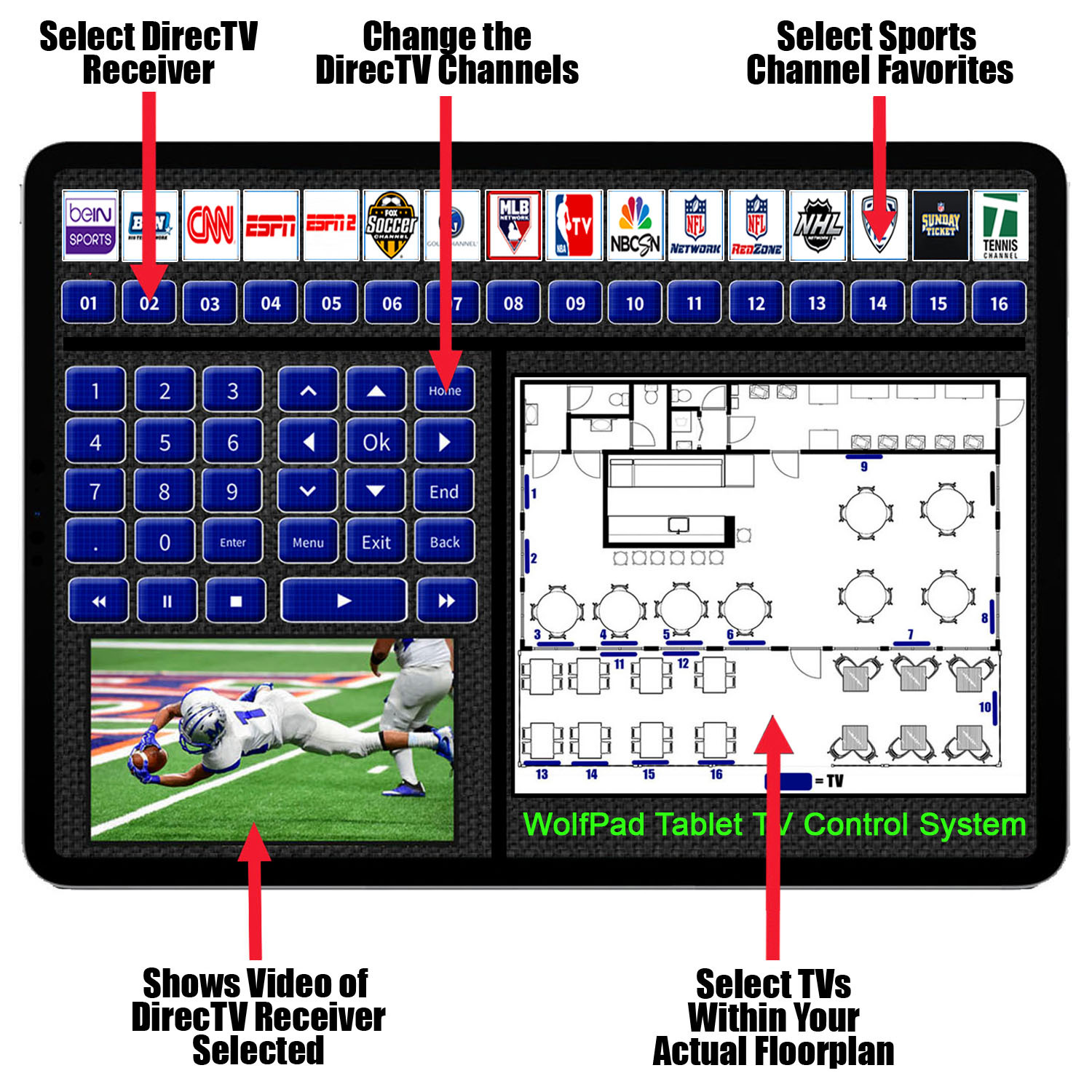
Using the system is straight forward as all functions are handled on the single screen illustrated here.
First you will select the source you would like to control and then select source button and it will turn gray and the name of the selected source will appear near the top of the screen.
The TV buttons on the right will turn gray indicating the TVs that are currently connected to the selected source and by touching a TV button will put that TV on to the selected source. If you touch a gray TV button that TV will go to the last source it was on and this function is known as "undo".
If you hit a TV by mistake you can simply hit it again and it will go back to the source it was last connected to.
The left side buttons are the controls for the selected source and work exactly like the buttons on your original remote for that device, in this case a DirecTV receiver.
WolfPad DirecTV, DISH and Cable Box Tablet TV Control System Contents:
- 1 - Proprietary Control Code for interfacing to a WolfPack HDMI Matrix Switch
- 1 - 6-foot male to male RS232 cable for connection to a WolfPack HDMI Matrix Switch
- 1 - Proprietary WolfPadMore Tablet App
- 1 - Modified Pre-owned Crestron™ Rackmount Controller with an AC adapter
- Up to 36-optional custom made IR cables for IR control of the TVs.
- Up to 14-IR cables for IR controlled DirecTV receivers, cable boxes, and more
- Cloud based Customizer to build your system
- 4-Port Ethernet switch
- Unified one Power Plug
- Input devices, WolfPack Matrix Switch or a Tablet is not supplied
WolfPad Sports Bar Tablet Control System User Manual
How to use the DirecTV Buttons for the Sports Bar Tablet Control System
Why not buy this WolfPad DirecTV, DISH & Cable Box Tablet TV Control System for WolfPack HDMI Matrix Switchers today?
Q: I have specific questions regarding the setup of 2-10", 9th or 10th generation iPads for the WolfPad control.
A: Any number of iPads can be put on the system; however, it is a "Single User" system in that if one person is using an iPad, they can interfere with another user trying to use an iPad at the same time. You can see on the remote iPad what the first user is doing so you know not to use the iPad until they are done.
Q: Is a dedicated WIFI network needed to connect to the Crestron CP2E processor?
A: No, the guest WIFI system is fine, or any WIFI you already have available.
Q: How is the programming transferred in to the iPad, or is an app utilized and all programming is contained in the CP2E?
A: For the smaller one page systems, the program is stored in the CP2E and transferred once the user installs the app. Large multi-page systems will require us to remotely load the iPad via our customizer which will be included with the system.
Q: What specific system information is need for your 3rd party to setup the WolfPad?
A: Input label numbers and IR component model numbers.
Q: What is needed for the control layout of bar blueprint or floor plan?
A: A hand drawn stick drawing is fine as we have an in house staff to enhance it. Also, include the TV locations and number them. Of course, if you do have a computer generated floor plan just add the TVs and send it to us.
Q: Will I need to ship the iPads to your rep for setup, or is the setup done remotely, once the CP2E is connected to site network?
A: No, it's all done at your site via the cloud.
Q: For the on-screen real-time video to be enabled, is all that done over the WIFI between controller & iPads?
A: Yes, it's all done over WIFI and configured by us remotely via the customizer.
Q: Where do I get the apps?
A: You will need to get the APPS yourself as they are licensed to you. The APP is called Crestron Go and the APP is free but to use the window preview function you will need to purchase the APP upgrade.
1. iOS - https://apps.apple.com/us/app/crestron-go/id1524705695
2. Android - In the Android Play Store it will come up as "Crestron App". If you do not see it in the Android Play Store here is a link to the APK for the Crestron App as we use Adobe Air:
https://drive.google.com/drive/folders/16mz9x9ZZ9rJuS6cv0XELqbRMpIh1Kk4J?usp=drive_link
If you have any other questions, please send an email to support@HDTVsupply.com











